Stadium & Arena Solutions
Digi One has the technology to turn your venue’s coax TV network into a dynamic multi-media experience without the expense of new wiring or media players. If you are already planning on IPTV, our equipment supports that too and is ready when you are to make that transition or support a newly remodeled addition.
Managing stadium TVs during an event is a daunting task. Doing so on a budget is even more difficult. If your TVs are not providing value to visitors and viewers, perhaps it is time to upgrade.
Digi One’s Stadium & Arena solution will transform your AV system into a state of the art multimedia experience without the cost of rewiring or countless media boxes.
- You can display game video, score, raffle status, weather, stats, and sponsored media content.
- It installs quickly and easily – it uses existing TVs and wiring, and does not require TV set top boxes.
- You can assign TVs to groups and create signage channels for each TV group. Create individual groups for entrances and exits, and concourses and concessions.
- It includes concession menu boards, designated sponsor zones, and luxury suite channels.
- Keep patrons engaged in the game while buying food, waiting in line, or just passing through.
- Your sponsors can enjoy the extra exposure, concessions will benefit from increased revenue, and patrons can enjoy watching the game at the same time.
- Return on investment is often one year or less.
Digi One’s FlexStream Smart Headend Technology consolidates the necessary components and software into one device that is easily installed at the head of your AV network. The FlexStream system utilizes existing stadium infrastructure for AV content and distribution making the Digi One solution economical for any stadium.



TV Media Inputs Supported In Stadiums and Arenas
Professional TV Cameras
Use the in-house cameras to directly feed a TV channel. Give your patrons a view of the game while they wait for a burger and a beer so they can stay for the food without missing the action.
Cable TV Feeds
If your stadium is currently receiving cable TV that is viewable on the TV without a cable box this option will allow you to tune one or more of those channels and pass them through a video wrapper to add multi-media content including scores, game stats, sponsor logos, and more.
Scoreboard Consoles
Present game scoreboard information on your stadium TVs using one of the included stadium video wrapper templates. The MX-400ST provide an RS-232 option, or network connection, to interface with the scoreboard console. Stadium templates support both American football and soccer formats. Patrons appreciate the extra information, especially when away from seats.
Production Trucks
The MX-400ST has a HD-SDI port which is an excellent way to receive an AV feed from the production truck. If longer distances are necessary, HD-SDI can easily be converted to fiber and back to HD-SDI again. This content often replicates the network feeds.
Antenna TV Feeds
Many stadiums are well positioned to receive subscription free ATSC HDTV. Use the MX-400ST option to add 10, 20, 30 or more TV stations to your house cable TV channel lineup. Feed any of these channels into the video wrapper to create a full multi-media experience or just pass them through to the TVs as is.
Satellite TV Feeds
Use the MX-400ST satellite receiver option to create channels from unencrypted satellite sources. This feature is a great asset where satellite is the most common way to receive TV. Feed any of these channels into the video wrapper to create a full multi-media experience or just pass them through to TVs as is.
PCs, Cable/Sat TV, DVD
Create TV channels by capturing and encoding the output of your PC, set-top box, or media player. Use the MX-400ST HDMI, component, or composite video ports as an audio/video source. Then map the encoded video to a channel and view that on any TV. Create a “stats” channel or use the set-top box to create a channel with other content.
Radio Audio
Pre-recorded Video Files
Get your patrons excited by playing your favorite team spirit video on any channel before the game. Any video you can record or capture to a file can be played back as a channel. Digi One has made it easy to create your own TV channel from a collection of recorded video files. Collect files from DVDs, mobile phones, video editing tools, power point, or any video capture device. Use the FlexDM transcoding service to convert the files to a TV compatible format and manage the new channel using FlexDM’s remote access capabilities.
Security Cameras
Access a few strategically placed IP security cameras from any TV. Use parental control settings on the TV to restrict access to authorized personnel. Share access to public area cameras of general interest. Show lines for concessions and external to restrooms so patrons and find the quickest access.
Announcer Audio
Custom Video Wrapper
Use the video wrapper to add web page graphics and media to your new channel. Scale the video of your choice and wrap the remaining screen area with one of our templates to show time, temperature, games scores, stats, logos, sponsors, and more. Customize the templates to meet your needs, or work with Digi One’s creative services to make the perfect TV media channel.
MX-400ST Stadium Headend
The FlexStream MX-400ST provides TV management solutions which complement existing in-house cable TV networks by merging HTML graphics with stadium video to create dynamic multimedia HDTV channels – tunable by all stadium TVs.
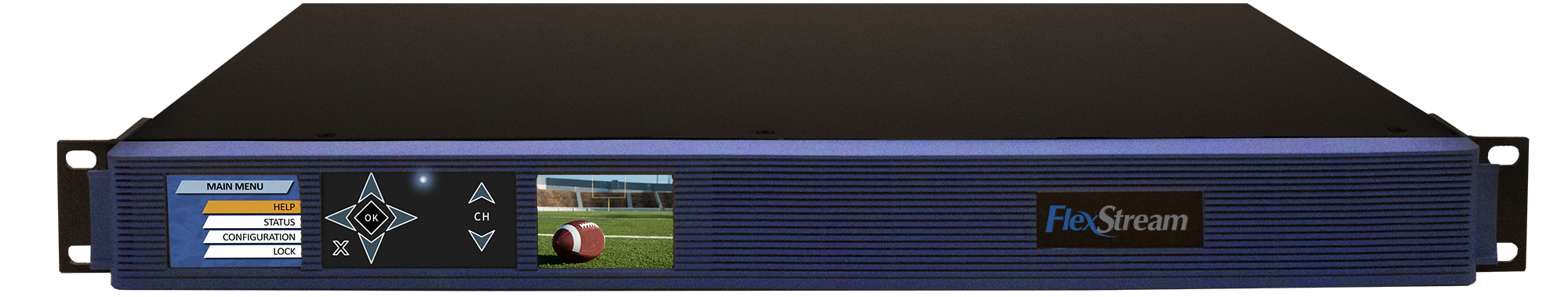
RF TV Channels
Create TV channels for broadcast over in-house cable TV networks using the MX-400ST’s integrate DTV modulator.
RF TV Signage
Tune common area and concession area TVs to dedicated signage channels to create digital signage without any additional special hardware.
RF Display Controls
Use the MX-400ST display controls with the RX-50 display controller to turn on all your TVs from a central location. These devices sit behind each TV and await your command. Use the MX-400ST web UI to control one, many, or all the TV in groups. Power the TV on, set the channel, and when the event is over, power the TVs off. No need for remotes.
RF Monitor
IPTV TV Channels
Create TV channels for broadcast over in-house IPTV networks using any of the four MX-400 GigE network controllers. With IPTV outputs your equipment is ready for the future. The MX-400ST will output every RF channel over IP as well. When that new addition is built for IPTV, you are ready.
Device and Media Management Tools
FlexDM Remote Management
FlexDM remote management gives you access to the FlexStream MX-400ST smart headend system from anywhere and from any device. Just login to FlexDM.net and select your device. Check the status or remotely access for full control. With FlexDM, anything that can be done locally can be done remotely.
Front Panel Video Monitor
Monitor any video as it enters the MX-400ST while utilizing the QVGA full motion video front side panel.
Web UI Device Management
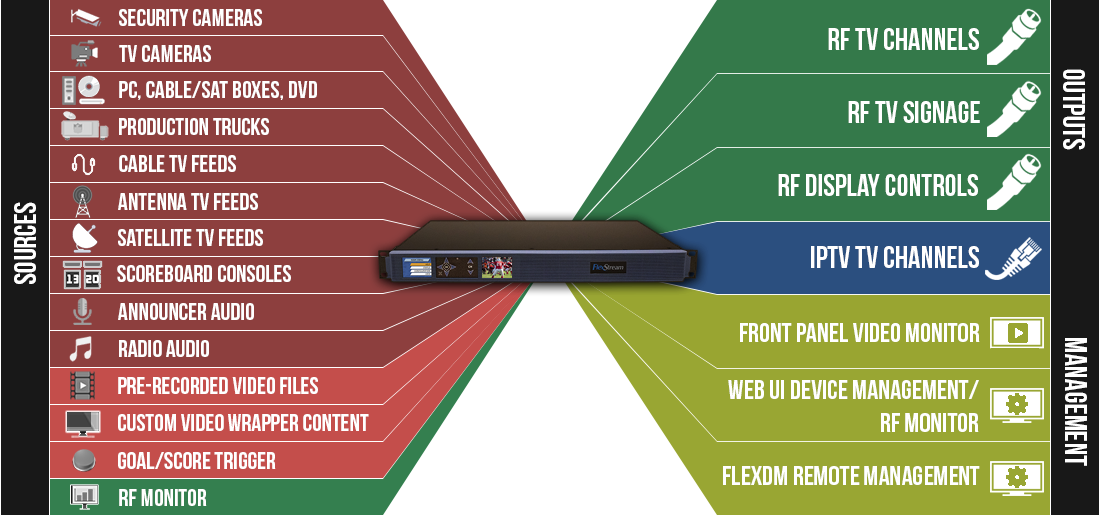
GET IN TOUCH
Digi One Inc. goes far beyond providing products and services. We give you the keys to an entire platform of ready built and custom engineered services that are powerful, innovative, and responsive.






